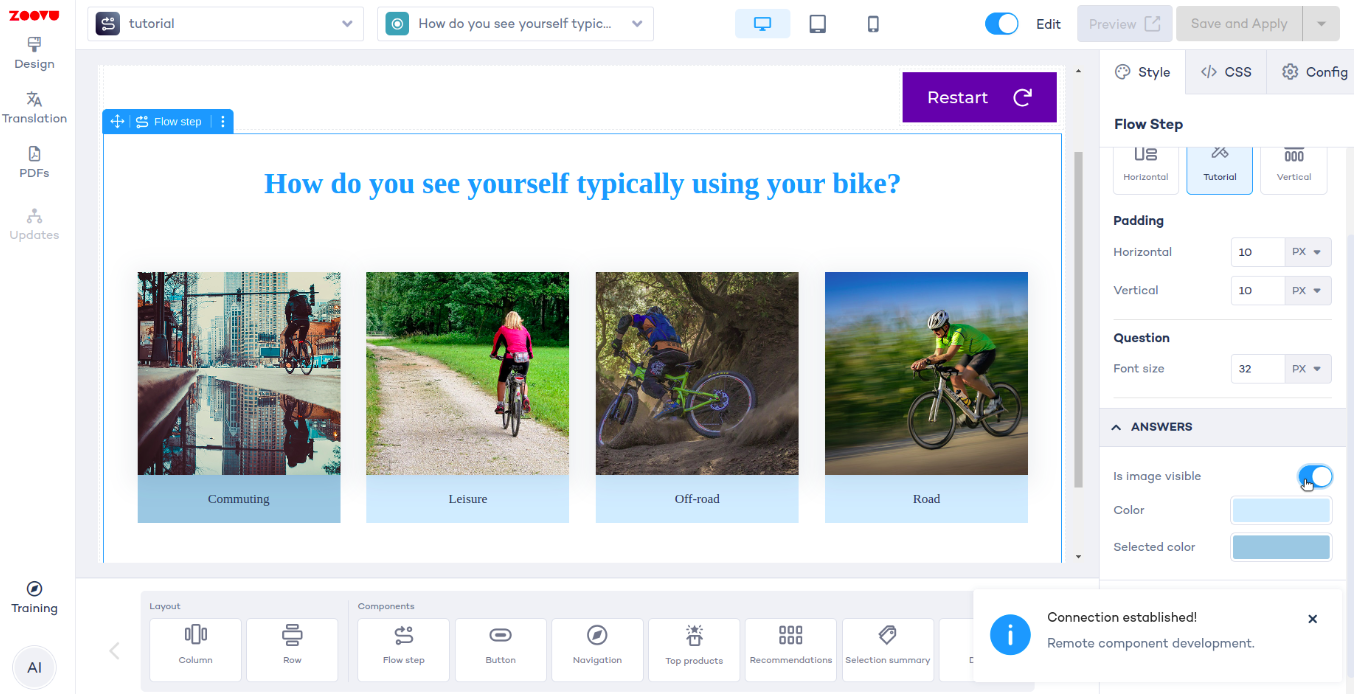Upload the extension to your account
- Go to root directory of your extension and run the
yarn buildscript. This will prepare the zip file containing JS, CSS and Right Panel Config. - Build script will generate the
component.ziparchive which you can drag & drop into Experience Designer.
yarn build
The .zip file will appear in the build directory:
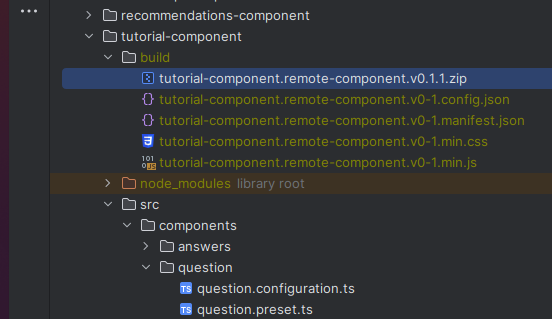
- Go to
https://orca-experience.zoovu.com/developerand open Config in the settings panel. - Drag and drop the
component.ziparchive there:
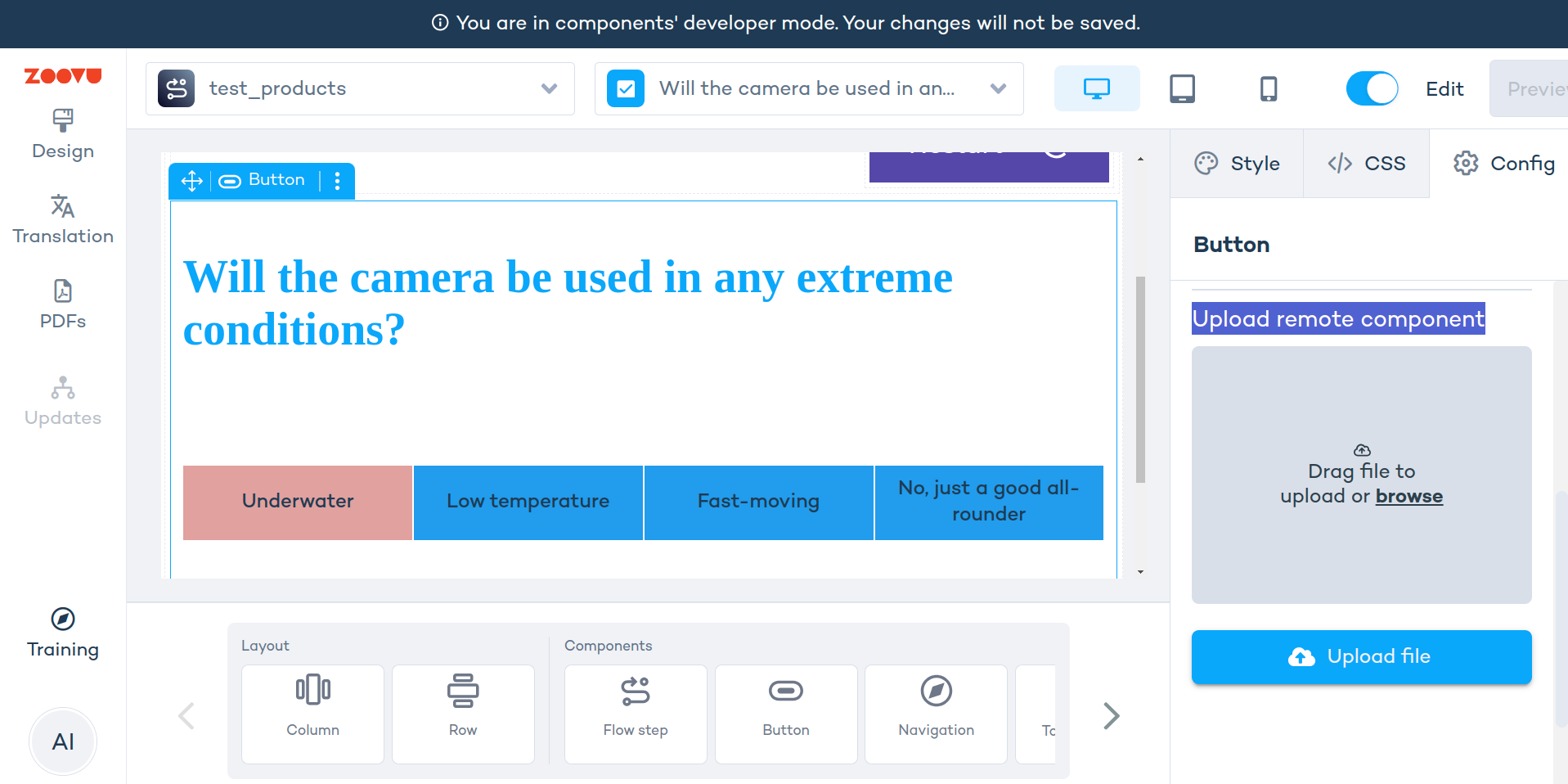
At this point, you no longer need to run the dev server.
The extension is now available in Experience Designer for everyone using this account.